iChat, Jabber, and a Wireless Palm
By Tony Cheung, Chatopus
May 16, 2005
Introduction
Apple's iChat is a well-designed instant messaging client on the Mac platform. The new iChat AV 3.0, which comes with Mac OS X Tiger (10.4), supports a new account type called Jabber or XMPP. Here, we will show you how to use this new feature to chat with Jabber users as well as MSN, Yahoo or ICQ users. If you have a Palm device with Internet access, you can also use a Palm client called Chatopus, to make use of this Jabber support on the road.

What is Jabber and What it Brings to iChat?
Jabber or XMPP is an open standard protocol for instant messaging. A Jabber network setup is very similar to the Internet e-mail network. To begin with, you need a Jabber account on any public Jabber server. Many public Jabber servers offer free Jabber accounts. Once you connect to a Jabber server, you can chat with any user on the whole Jabber network. The Jabber Network also provides Gateways or Transports that allows Jabber users to communicate with other IM networks, such as MSN, Yahoo or ICQ. Through Jabber, we can now use iChat to chat with a Jabber, MSN, Yahoo or ICQ user!
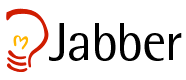
Get a Jabber Account
You cannot use iChat AV 3.0 to create a new Jabber account. You need another Jabber client. We are going to use Chatopus, which is a Jabber client on the Palm OS platform. If you have a wireless Palm device, such as Palm Treo 650, you will find Chatopus a very useful companion to your iChat. If you do not have a Palm device, you can use other Jabber clients on the Mac platform, such as Psi.
- Download and install Chatopus to your Palm.
- Start creating your Jabber account. Then register your Jabber account with a MSN, Yahoo or ICQ gateway.
- Add a Jabber Account to iChat
- Once the account is created. Select Jabber from the Window pull-down menu and make your Jabber status Available from the Jabber Buddy List.
- Your Jabber buddy list will then be loaded. You can see the same buddy list in your Chatopus client. Now you are ready to chat with Jabber, MSN, Yahoo or ICQ users with iChat!
Go to http://www.chatopus.com/download/.
Follow the Chatopus Getting Started Guide, at http://www.chatopus.com/support/getting_started.html.
From iChat, select the iChat Preferences.
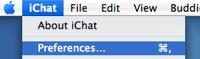
At the Accounts Panel, click the '+' button to add a new account.

Select "Jabber Account" for the Account Type and enter your Jabber account information. The Jabber ID is like an e-mail address, in the form of username@serveraddress.
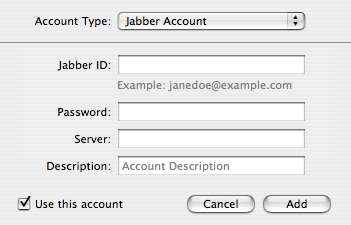

Conclusion
Now, you can use a single Mac application and a single Palm application for your entire instant messaging needs. iChat and Chatopus work together seamlessly. They share the same Jabber account, so you get the same buddy list and Jabber features.
If you like, you can stay connected with both clients at the same time. For example, when you add or rename a buddy in either client, you can see the changes being reflected on the other in real-time.
Welcome to the Jabber world! For more benefits of using Jabber, you can read my other articles at http://www.chatopus.com/articles.