Using Jabber to Receive Real-time News
By Tony Cheung, Chatopus
June 26, 2004 (Last updated: Sept 29, 2004)
Introduction
The most common usage of Jabber is instant messaging. People use Jabber clients to exchange instant messages and presence information with other Jabber users. Most users also use transport services or gateways to communicate with other instant messaging networks, such as AIM, MSN, ICQ or Yahoo.
However, Jabber is more than just instant messaging; another common usage is notification services, such as real-time news delivery. In this article, we show you a service, called JabRSS, which is a simple RSS notification service for Jabber. Using the service, you can subscribe to virtually any news service on the web, which provides a RSS feed. RSS (Really Simple Syndication) is an XML-based format for content distribution. Most RSS feeds provide news headlines with descriptions and links back to the original website for the full story. Using JabRSS does not require any special support from the Jabber client. If you Jabber client can do basic instant messaging, you are already ready to use JabRSS on it.
As an example, we will walk you through on using one particular Jabber client, Chatopus, so that you can receive near-real-time news on your Palm device wirelessly. Interested readers will also find out how the underlying technology works.
How to Use it?
First, you should subscribe to JabRSS's presence. There is a JabRSS service with JID jabrss@cmeerw.net and is free for public use. Then you have to wait for the subscription request from JabRSS and accept it. In Chatopus, a subscription request comes as a system reminder. Bring up the reminder screen and then click on the text of the subscription request to accept it.
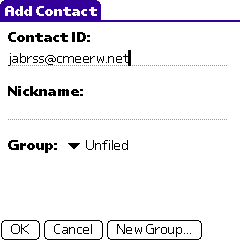
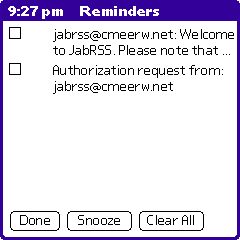
You then interact with JabRSS by sending simple commands to it, just like the way you chat with a real person. If you send an illegal command to it, you would receive a help message, pointing to a webpage for a summary of commands.
Now, you can start using it by subscribing to your faviourite RSS headlines. You can use the "subscribe" command to do it. For example, if you are interested in technology news from CNET, you can send a message, "subscribe http://news.com.com/2547-1_3-0-5.xml", to jabrss@cmeerw.net. As you see, JabRSS allows you to subscribe to any RSS feed. Many news website provide a RSS feed for public use. You can easily check with your news website or you may want to visit Syndic8.com, which provides a large directory of RSS feeds.
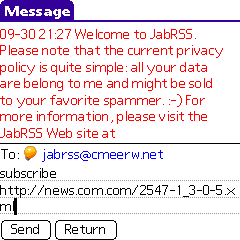
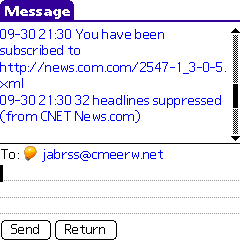
The following are some examples of RSS feeds,
| Newsfeed | URL of RSS feeds |
| News.com | http://news.com.com/2547-1_3-0-5.xml |
| PalmInfoCenter.com | http://www.palminfocenter.com/feed.xml |
| Wired.com | http://www.wired.com/news_drop/netcenter/netcenter.rdf |
After you have subscribed to a RSS feed, the JabRSS will periodically visit that RSS URL and would send you an instant message using Jabber, when the RSS feed has changed. The JabRSS will visit the RSS feed at most every 30 minutes and send you only the new stories from the RSS feed.
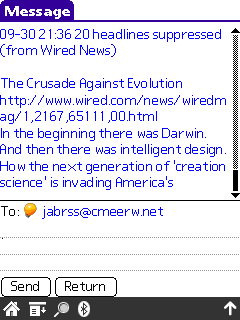
In Chatopus, you can use the Up/Down key on your Palm device to scroll through the news headline message. Chatopus does not yet support clickable hypertext links, but the feature will be available in future releases.
Other Useful Commands
There are also several useful commands that you can use. To get a list of subscribed RSS feeds, you can send a message, "list", to it. To unsubscribe a RSS feed, send the message subscribe together with the RSS URL, for example, "unsubscribe http://news.com.com/2547-1_3-0-5.xml". Sending the message, "configuration", to JabRSS will show you the current configuration. Some Jabber clients, including Chatopus, do not support headline message, so you should make sure "message type plaintext" is shown in the configuration. Otherwise, send a message "set plaintext" to JabRSS.
Conclusion
Using a Jabber client together with the JabRSS service allows Web surfers to receive real-time news. It saves the Web surfers from having to periodically visit a news website to poll for changes. Now they only need to visit the website, when they have found the news headlines interesting.
Happy Jabbering!